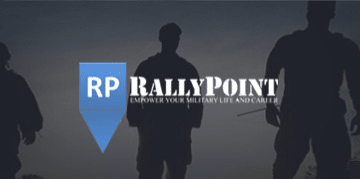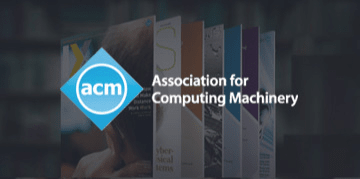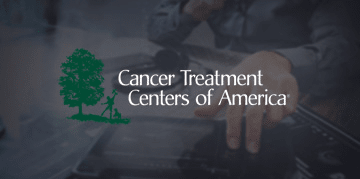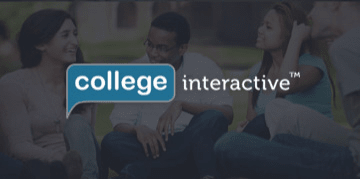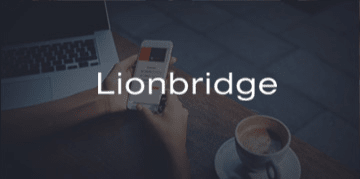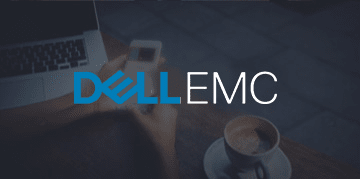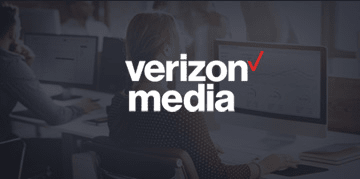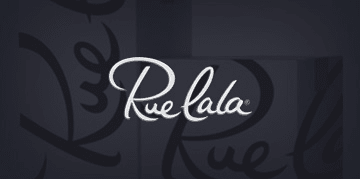Accelerating Your
Digital Transformation
Journey
GOLD partner
Why Kanda?


Speaks your Language

Why
Kanda?



See what people have to say about Kanda







in Software Development
Engineers
And Continuously Learning
Core
And Continuously Learning
Latest News
Fraud Protection Network, Inc. (FPN), a provider of consumer credit and identity solutions, has selected Kanda …
Kanda is thrilled to announce that, in addition to winning Gold at the 11th Annual 2024 …
Claims AI, an offshoot of myOptiClaim.ai based in Houston, TX, has selected Kanda to lead the …

Custom Software Development
for Cloud and SaaS
Kanda is a premier custom software development and
quality assurance company delivering complex
world-class software solutions on a variety of technology
platforms to clients ranging from Fortune 500 companies
to dynamic startups. Our impeccable track record spans
two decades and includes helping develop well over a
thousand successful software initiatives that generated
hundreds of millions of dollars for our clients
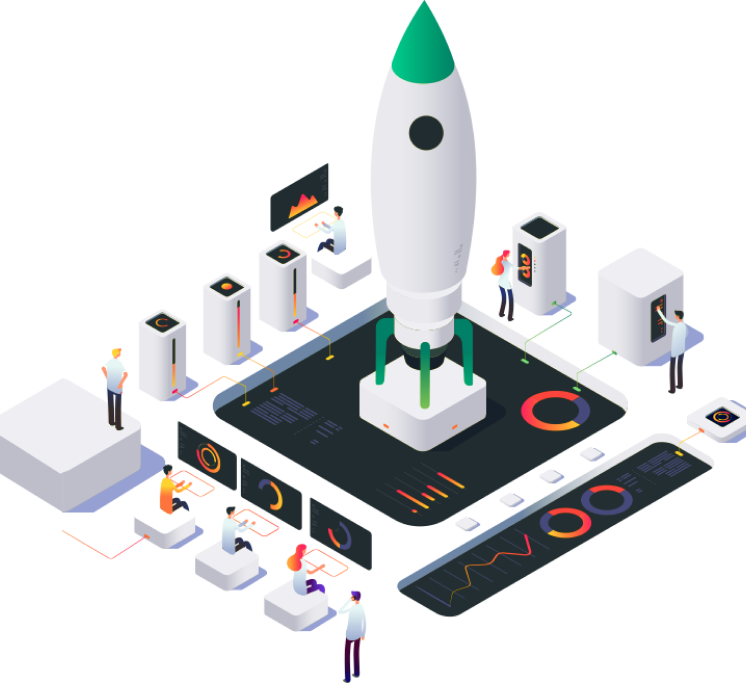
Software Development Services
for Startups
At Kanda, we are problem solvers above all and we love
new challenges. Thus, we love working with startups.
Entrepreneurs have brilliant ideas, and Kanda has the
necessary technical expertise and rigorous processes to
help transform ideas into a service or a product and
deliver it to the market. Kanda has worked with startups
at just about every stage of growth and funding. We have
thorough understanding of critical milestones that must
be accomplished to advance to the next stage of
growth. Our commitment to contemporary Agile
practices helps to tackle development goals in a time
sensitive manner delivering market ready solutions to our
clients.

Digital Health Solutions
and Development Services
While you build trust and credibility as a Digital Health
company, Kanda will back you up with reliability and
agility on the technical side, reducing time to market and
associated risks. We will help you transform your product
roadmap into a HIPAA compliant, interoperable and
secure state-of-the-art solution without draining your
budget yet preserving quality. We have the engineering
talent that has helped dozens of Digital Health and Life
Sciences companies solve their most complex technology
puzzles, and are trusted by companies like Janssen,
Imprivata, CTCA and industry disruptors like Intervention
Insights, Lifepod, Epion Health and others to achieve their
complex technical objectives and meet their development
milestones.
Our Customers
Kanda is a premier custom software development and quality assurance company delivering complex world-class software solutions on a
variety of technology platforms to clients ranging from Fortune 500 companies to dynamic startups