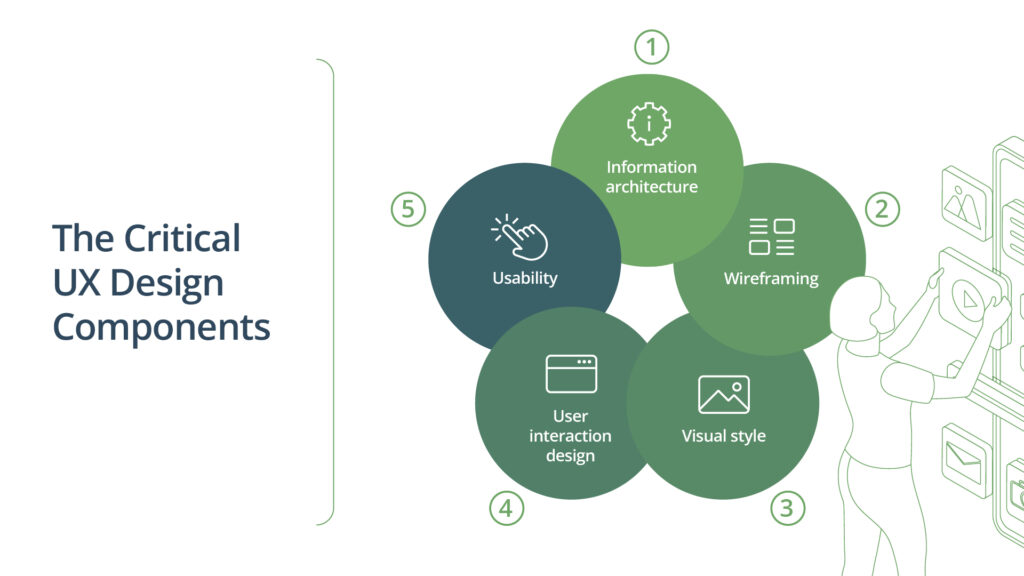UX Analysis Before UI Design as a Recipe for your Business Success

According to Amazon Web Services, only 10% of users are likely to return to a website after an unsatisfactory user experience. Moreover, delays in a website response may cause nothing less than around 2,5 million dollars for an enterprise per year.
User Experience has become an integral part of the custom software development cycle. Both outsource technology vendors and in-house IT staff members would not ignore the role of UX in gaining a competitive edge and boosting the organization’s efficiency.
In this article, we’ll outline the impacts of UX on successful custom software development and provide you with a stage-based UX analysis approach that may become a valuable tool before designing an impeccable user interface.
Why is UX analysis essential in the software development cycle?
Convenience lies in the essence of the custom software development process. Companies need customized solutions to provide services faster and with a maximum user satisfaction rate.
Apart from the increased ROI (every dollar invested in UX nets an ROI of 9,900%), there is a bunch of other reasons why UX analysis is a cornerstone in a custom software development cycle:
- UX analysis is a key component in forming a customer-centric approach that boosts software productivity and sales.
- A thoughtful approach to custom software design increases clients’ loyalty and strengthens a company’s brand.
- Product experience can become a determining factor for a user while forming an opinion on a company’s credibility and trustworthiness.
The critical components of UX design
UX (User Experience) design is a set of actions and processes aimed at enhancing users’ experience on each touchpoint with a website or an application. The core function of UX is to organize and fine-tune all interface elements for seamless user interaction.
A good UX design consists of several critical components:
1.Information Architecture
It is a subject area in UX design that covers ways of organizing content within digital products and solutions, i.e., websites, web applications, user portals, etc. An excellent example of an IA is a website menu design; ideally, a designer team arranges all menu sections with user preferences in mind, i.e., so that based on priority levels, all the information is easily accessible for users.
2. Wireframing
Any digital product should go through thorough and meticulous testing before a rollout. Wireframing can help mitigate risks of potential user disappointment before the product launch – by testing its features, navigation, and overall convenience on a prototype.
3. Visual style
Visuals – product pictures and other graphic elements – directly impact user behavior. Within a UX analysis, defining a concise correlation between a specific visual and the efficiency of user interaction with a digital product is crucial.
4. User interaction design
Interaction design aims to create a product interface that meets user-product communication goals. While working on an interaction design, a UX team should answer a bunch of questions related to user behavior, e.g., on specific actions performed by users with their mouse, touchpad, or stylus; or the shape, size, and colors of buttons designed to help achieve the best communication objectives.
5. Usability
Usability addresses one crucial question in UX design: do users get the information they need while visiting your software solution? In other words, how friendly is your application or website to user needs?
A UX analysis checklist
Custom software’s core mission is meeting the target audience’s needs. Hence, before developing UI, a set of steps should be taken within UX analysis.
Ultimately, UX analysis can be divided into seven stages. Let’s take a closer look at each of them.
Stage 1. Data collection
Basically, UX analysis deals with two types of data – quantitative and qualitative data.
Quantitative data is based on various metrics and rankings, such as Users’ success rate, Error rate, CSAT (Customer Satisfaction), Net Promoter Score (NPS), Customer Effort Score, etc.
Most of the numerical data is collected from on-site surveys or widgets where they are asked to rate their experience on a scale of 1-5. However, some of them are pulled out as the insights from heat, scroll, click and move maps which help detect blockers in users’ interaction with a digital product based on their mouse moves.
Qualitative data is non-numerical, subjective data based on users’ insights in response to open-ended questions on your website or app. Apart from that, sophisticated qualitative data collection initiatives may include real-time user interaction reviews (conducted in dedicated testing labs) and user session recordings where replays can help you identify areas where your users stumble, perform repeated clicks, or exit.
Stage 2. Detecting major user pain-points
Quantitative and qualitative data silos should not become a stumbling block for you. Try to organize the insights you’ve collected and outline major user issues while interacting with your software. This may include the inability to complete a request form submission, delays in referring to the next page, or an incomplete user onboarding process.
Stage 3. Structuring UX insights
Filter out data based on the users’ UX issues, structure and categorize them by answering specifying questions on the nature of the issue, the actions taken, and the feedback given. Labeling issues by categories (e.g., onboarding, form submission, plan changes, etc.) and tags (e.g., by user satisfaction level and website sections where an issue appeared) would help you keep track of all the data.
Stage 4. Revealing recurring issues
Revealing common patterns and flows in user behavior can help you establish causal links in using your website. Calculate users experiencing similar issues and try to find the roots of the problem. Delays in payment and lack of necessary client details while subscribing to your updates might be caused by overly complicated or detailed submission forms.
Stage 5. Setting priorities
Though each UX issue might seem important while going through the UX analysis, your team will not be able to fix them all at once. Hence, it is important to consider business objectives and prioritize fixes, whether they are about existing website improvements or a new portal interface design. Based on company priorities (user retention, long-run profit maximization), you can outline critical (requiring urgent improvements) issues, important (serious, but not urgent) issues, and minor (nice-to-have improvements) issues.
Stage 6. Communicating UX analysis findings
Now that you have an organized list of UX insights for your digital product, it’s time to convert your findings into a readable and clear report for your team.
Ideally, your UX report should consist of:
- All the UX issues categorized by importance, nature, recurrence, impacted areas
- Supporting materials such as links to reports, screenshots, videos, and any other characteristics
- A list of solutions or recommendations
- Technology stack with a list of tools for implementing the recommendations
Conclusion
We’ve outlined the impact of UX on successful custom software development and provided you with a 6-stage UX analysis approach that can become a useful tool before designing an impeccable user interface design.
The digital products landscape is in a state of restless flux, and delivering a product that fits the most whimsy customer needs, becomes more and more challenging. In this regard, it goes without saying that a visually engaging and convenient product can be your first solid step in gaining a competitive advantage in the market.
For over 25 years of operations, Kanda Software has leveraged the best-in-class tools to ensure the highest quality of our deliverables. We have perfected a UX analysis strategy and methodology that blend seamlessly into the development lifecycle without crossing the important boundary between the development and software quality assurance processes.
Take the first step in getting a custom, user-friendly product with Kanda. Talk to our experts today!