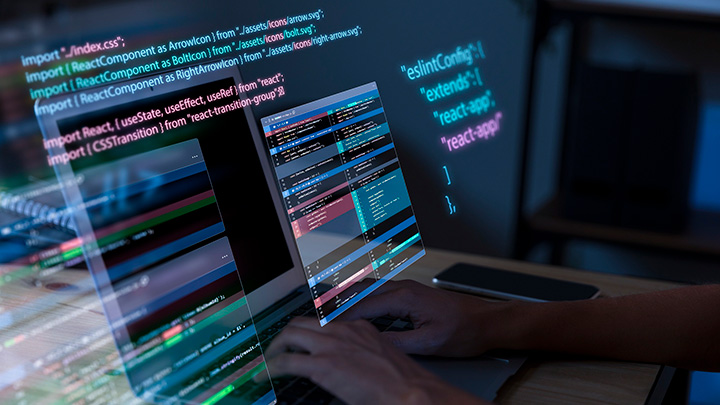In 2023, data integration held a market valuation of $13.6 billion. With a projected growth rate of 12.3% from 2024 to 2033, and the increasing impact of AI, the importance of data integration has never been greater.
When is the best time to start the data integration process in your organization, and how should you begin?
In this article, we will define data integration, reveal the key reasons why your company may need it, and focus on a step-by-step guide for cloud data integration.
Data integration implies merging data from various sources to create a single, cohesive view. This enables businesses to access, analyze, and utilize data from various applications, systems, and platforms effectively.
Data integration is crucial for scaling businesses that operate with various databases and information streams.
For instance, a growing e-commerce business can use data integration to combine information from its website, social media platforms, customer reviews, inventory systems, sales data, and shipping details.
This integrated data helps the business understand customer segments, optimize pricing and promotions, manage inventory and orders, and improve delivery and service.
Moreover, data integration can identify new trends, niches, and opportunities for expanding offerings and attracting new customers.
Here are 4 key reasons why your organization may need data integration.
By integrating data from multiple sources, companies can obtain a comprehensive and accurate view of their operations, customers, competitors, and market trends. This holistic perspective enables businesses to make informed and strategic decisions that drive growth and profitability.
Data integration helps companies better understand their customers by analyzing their preferences, behaviors, feedback, and needs. This understanding allows businesses to tailor their products, services, and marketing campaigns to meet and exceed customer expectations, thereby increasing customer loyalty and retention.
Integrating data can streamline and automate workflows, processes, and tasks within a business. This reduces errors, costs, and delays while boosting productivity and quality. Additionally, data integration helps businesses more effectively monitor and manage their resources, assets, and inventories.
Data integration enables companies to discover new opportunities, insights, and solutions that provide a competitive edge. It also helps in developing and delivering new and improved products, services, and features that align with the evolving needs and demands of the market.
Data integration is a complex process that involves various challenges affecting the quality, performance, security, and complexity of the data and systems involved. Here are some common challenges and solutions:
Data quality implies accuracy, completeness, consistency, and reliability. Low-quality data can result in poor analyses, incorrect decisions, and inefficient use of resources. To maintain high data quality, businesses must implement data governance policies and procedures, including data profiling, cleansing, validation, and ongoing monitoring. Using data integration tools that can handle different formats, types, and structures of data, and perform transformations, mappings, and validations is also crucial.
Scalability refers to the ability of a data integration system to handle increasing volumes, velocities, and varieties of data. As businesses grow, they may need to process more data, more quickly, and from more sources, which can strain the integration system and cause performance issues, bottlenecks, and failures.
To achieve scalability, businesses should use data integration tools that support parallel processing, distributed computing, and cloud architectures. Additionally, they should design data integration workflows that can handle batch, incremental, and real-time integration scenarios.
Security involves protecting data and data integration systems from unauthorized access, alteration, or disclosure. Data security is critical for businesses dealing with sensitive, confidential, or regulated data, such as personal, financial, or healthcare information. Data breaches can lead to legal, financial, and reputational damage, as well as loss of customer trust and loyalty.
To safeguard data security, businesses should employ data integration tools that offer encryption, authentication, authorization, and auditing. They should also follow best practices for data security, such as data masking, anonymization, and pseudonymization.
Data integration can be complex due to the diversity and heterogeneity of data sources, data integration tools, and data integration requirements. It can also involve multiple stakeholders, such as business users, data analysts, data engineers, and data scientists, with different needs and expectations.
To reduce complexity, businesses should use data integration tools that can offer a user-friendly, no-code graphical interface, automate and orchestrate data integration tasks, and provide data lineage, metadata, and documentation. They should also adopt a collaborative and agile approach to data integration, involving frequent communication, feedback, and iteration.
Cloud data integration involves combining data from various sources into a cloud-based storage system, such as data lakes, data warehouses, or databases. This data could originate from other cloud-based databases, applications, on-premises systems, or a mix of both.
The integration process typically includes batch processing, real-time event streaming, APIs, and ETL or ELT pipelines.
Kanda boasts a rich history of delivering top-tier cloud data integration solutions to our clients. Explore our developed cloud services to discover how your company may benefit from Kanda’s expertise.
Below is a step-by-step guide to help you through the process of cloud data integration:
Why did your organization start data integration in the first place?
Clearly define the objectives of your data integration project. Understand why you are moving to the cloud and what you aim to achieve.
Common reasons might be improved analytics, cost savings, or scalability.
Assessment of all existing data sources, formats, and storage systems is the second crucial step. Understand the relationships and dependencies between your data assets to map out your data flow effectively.
Choose a cloud service provider that aligns with your business needs. Popular options include Amazon Web Services (AWS), Google Cloud Platform (GCP), Microsoft Azure, and Snowflake.
The table below summarizes the capabilities and characteristics of four cloud-based data storage solutions: BigQuery, Snowflake, IBM Db2, and Azure Synapse Analytics.
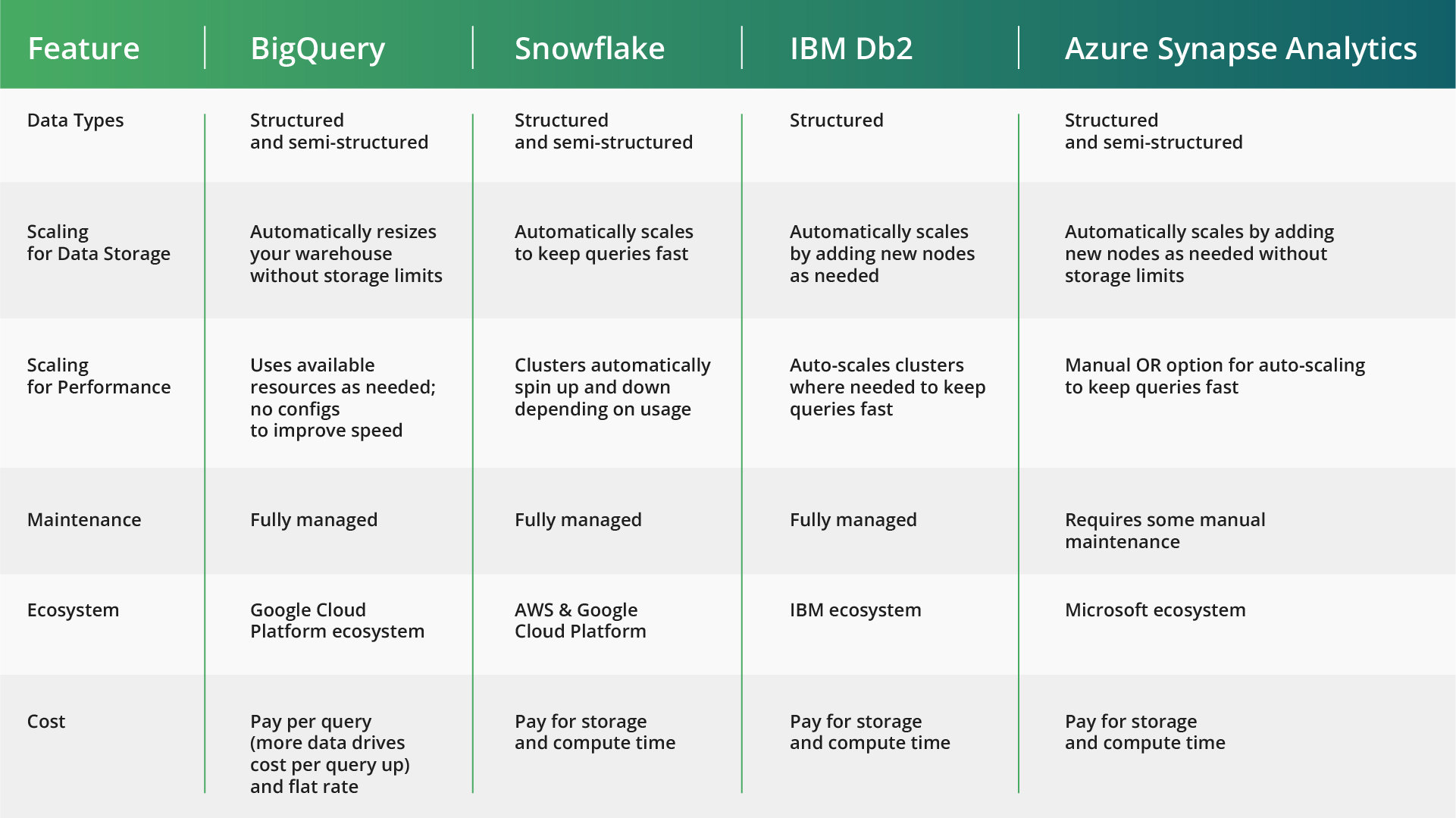
Assess and select data integration tools that support your use cases. Look for tools offering features like ETL (extract, transform, load), ELT (extract, load, transform), batch processing, and real-time event streaming. Examples include Talend, Informatica, Apache NiFi, and AWS Glue.
Create a detailed data map that outlines how data from various sources will be transformed and loaded into the cloud storage system. This includes mapping data fields and setting transformation rules to ensure accuracy and consistency.
Design a data pipeline that encompasses all stages of data integration: extraction, transformation, and loading. Decide on the frequency of data updates, whether that’s real-time or batch processing, to meet your business requirements.
Implement data cleansing processes to ensure data quality. Use tools and scripts to remove duplicates, correct errors, and standardize data formats to maintain data integrity.
Define and enforce data governance policies to ensure data integrity, security, and compliance. Document data lineage, ownership, and access controls to create a structured and secure data environment.
Start with a pilot migration to test the process and identify potential issues. Migrate a subset of data to the cloud and validate the results to ensure everything is functioning as expected.
Based on the pilot results, proceed with the full-scale migration. Monitor the process closely, addressing any issues that arise promptly to ensure a smooth transition.
Continuously monitor the performance of your data integration process. Optimize the pipeline for efficiency and scalability, considering auto-scaling options provided by cloud platforms to handle varying data volumes. Regularly update and maintain the system to adapt to changing business needs and technological advancements.
Provide training and resources to your team to ensure they are proficient in using the new cloud-based data integration tools and processes. Continuous education helps teams stay updated with best practices and new technologies.
In this article, we’ve defined data integration, explained the key reasons why your company may need it, and provided a 12-step guide for cloud data integration.
Whether you’re completely new to data integration or have some experience in the field, Kanda Software can help make the process smoother and more streamlined by sharing best practices and insights to achieve optimal results. Contact our team and start optimizing your business processes in the cloud today!